How to Become an Amazon Seller in India: A Step-by-Step Guide | Protonike
Selling on Amazon India is a great way to reach millions of customers and grow your business online. Whether you are a small business owner, a home entrepreneur, or a large-scale seller, Amazon provides the tools and resources to help you succeed. This guide will walk you through the complete step-by-step process of becoming an Amazon seller in India.
Step 1: Register as an Amazon Seller
1.1 Create an Amazon Seller Account
To start selling on Amazon India, you must create a seller account.
Follow these steps:
Visit Amazon Seller Central India.
Click on ‘Start Selling’ and sign up with your email address.
Enter your business details, including name, phone number, and email ID.
Set up a secure password.
1.2 Provide Required Documents
You will need to upload the following documents for verification:
.
GSTIN (Goods and Services Tax Identification Number) – Required for tax compliance.
PAN Card – Either individual or business PAN.
Bank Account Details – To receive payments from Amazon.
Business Address Proof – Electricity bill, rental agreement, etc.
Step 2: Choose a Selling Plan
Amazon India offers two main selling plans:
Individual Plan – No monthly subscription fee, but you pay a per-sale commission.
Professional Plan – Requires a monthly fee but provides access to additional features like bulk listing and promotions.
If you plan to sell a large number of products, the Professional Plan is recommended.
Step 3: List Your Products
3.1 Add Product Listings
Once registered, log in to Seller Central and follow these steps:
Click on ‘Add a Product’ in the inventory section.
Choose whether you are selling an existing product or a new one.
Enter details like product title, description, price, and stock quantity.
Upload high-quality images that meet Amazon’s guidelines.
3.2 Optimize Your Listings for Search
To improve product visibility, follow these tips:
Use relevant keywords in the title and description.
Write a clear, engaging product description.
Provide multiple high-resolution images.
Set competitive pricing.
Step 4: Choose a Fulfillment Method
Amazon provides different fulfillment options:
Fulfilment by Amazon (FBA)
Amazon stores, packs, and ships your products. Best for hassle-free selling.
Fulfillment by Merchant (FBM)
You store and ship the products yourself.
Easy Ship – Amazon picks up orders from your location and delivers them to customers.
FBA is ideal for sellers who want Amazon to handle logistics, while FBM is suitable for those who prefer more control over inventory and shipping.
Step 5: Manage Orders & Customer Service
5.1 Handling Orders
After listing your products, you need to manage orders efficiently:
Receive order notifications in Seller Central.
Pack and ship orders if you use FBM.
Track deliveries and returns through the seller dashboard.
5.2 Providing Customer Support
Good customer service improves ratings and sales:
Respond to customer inquiries quickly.
Address complaints and process returns efficiently.
Maintain positive seller ratings and feedback.
Step 6: Promote and Grow Your Business
6.1 Use Amazon Advertising
Boost product visibility with Amazon Ads:
Sponsored Products – Appear in search results.
Sponsored Brands – Showcases your brand and multiple products.
Display Ads – Targets customers across Amazon.
6.2 Offer Discounts and Deals
To attract more buyers, participate in Amazon sales events like Great Indian Festival and Lightning Deals.
6.3 Expand Your Product Range
Selling multiple products in different categories increases your revenue potential.
Step 7: Monitor Performance & Improve Sales
7.1 Track Sales and Reports
Regularly check the Seller Central dashboard for insights on: Best-selling products. Customer feedback and ratings. Return and refund statistics.
7.2 Optimize Based on Data
Improve your sales by: Adjusting pricing strategies. Enhancing product descriptions and images. Running targeted promotions.
Conclusion
Becoming an Amazon seller in India is a straightforward process if you follow the right steps. From registering your account and listing products to fulfilling orders and growing your brand, Amazon offers a powerful platform for e-commerce success. By leveraging Amazon’s tools, optimizing listings, and providing excellent customer service, you can build a thriving online business.
FAQs
1. Do I need a GST number to sell on Amazon India?
Yes, a GSTIN is mandatory unless you are selling GST-exempt categories like books.
2. How long does it take to get approved as an Amazon seller?
It usually takes 24-48 hours after submitting all required documents.
3. Can I sell without a business registration?
Yes, individuals can sell on Amazon without a formal business registration using a personal PAN card.
4. What are the fees for selling on Amazon India?
Amazon charges referral fees, closing fees, and shipping charges depending on the product category.
5. How do I receive payments from Amazon?
Amazon transfers payments to your bank account every 7-14 days after deducting applicable fees.
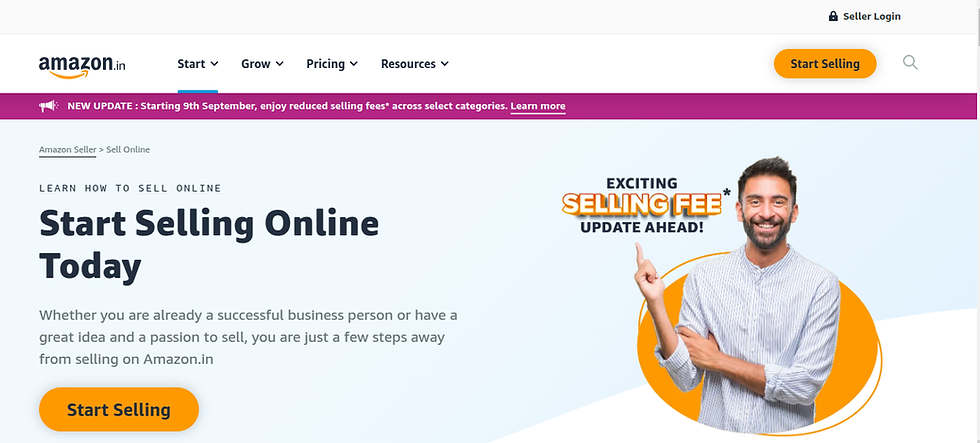

















Comentarios