Nest Aware: Do you Need it? How to subscribe to Nest Aware
- Editorial Team

- Feb 17, 2023
- 4 min read
Updated: Apr 15, 2023
Secure your home with Nest Aware. Explore How to subscribe, Buy, Manage, and Get a free trial to the ultimate Nest Aware subscription.
Do you want to subscribe to Nest Aware but don't know where to begin? You are at the right place. Nest Aware can be the answer you're looking for if you're seeking a strong and adaptable tool to improve the security and convenience of your home or workspace.
Nest Aware Subscription is the smart service from Google Nest to enhance the security and comfort of your home and property by connecting your smart devices to it. The advanced version of the subscription is Nest Aware Plus.
Everything you need to know about how to subscribe to Nest Aware, buy Nest Aware Plus subscription, advantages, the distinction between Nest Aware and Nest Aware Plus and more are covered in this article.
Table Of Contents
How to subscribe to Nest Aware?
Why should you buy Nest Aware?
Sign up for Nest Aware or Nest Aware Plus
Difference between Nest Aware and Nest Aware Plus.
Is there a free trial for Nest Aware?
How to manage your Nest Aware subscription.
How to subscribe to Nest Aware
To sign up for Nest Aware, you'll need to follow these steps
Visit the Nest website or app: You can subscribe or sign up for Nest Aware on Google Store or through the Google Home app on android devices.
On Google Home android app, open the ‘settings’ tab and under ‘subscriptions’, select ‘Nest Aware’ or ‘Nest Aware Plus’
Pick a plan: Nest Aware provides the basic Nest Aware and Nest Aware Plus plans.
Register for a Nest account: You'll need to do this if you don't already have one.
Select your form of payment: You have the option of paying for your subscription using a credit card or PayPal.
Enter your billing details: You need to enter your billing details, which should include your name, address, and credit card details.
Confirm your subscription: You must confirm your subscription after providing your billing information. Once you confirm, you will have access to all Nest Aware features and advantages.
Visit the video for detailed information
Why Should You Buy Nest Aware?
You don’t need a Nest Aware subscription to run your Nest Cam or Door Bell. But you would want one. Why would you prefer to have a Nest Aware subscription, especially when you have a smart home?
Nest Aware enhances the security of your home through cutting-edge features and functionality. Continuous recording, intelligent alerts, and customized activity zones that can initiate notifications when there is motion or activity in particular regions of your property are just some of them.
With the subscription, you can easily monitor the home premises. Its facial recognition and event recording can add value if any trespassing or crime happens at your home while you are away.
If you are concerned about the security of your home and trust Google to do its job well then Nest Aware is for you.
Is there A Free Trial For Nest Aware?
You can access the free trial by visiting the Nest website or mobile app. Trials are only available for the regions where the subscription is sold. The trial duration also varies based on region.
Choose a plan: The basic and Nest Aware Plus plans are the two that Nest Aware offers. For the free trial, you can pick either plan.
Create a Nest account: You may set up a Nest account if you don't already have one.
You can also get a free trial for 30 days when you upgrade from Gen 1 Nest Aware.
Choose a payment method: To begin the free trial, you must provide your payment information.
During the trial time, there will be no fees assessed; however, in order to continue your subscription after the trial has ended, you will need to provide your payment information.
Start your free trial: You can begin your free trial after providing your payment details. You will have access to Nest Aware features and advantages during the trial period.
Regions with Access to Sign up for Nest Aware or Nest Aware Plus
Currently, Nest Aware or Nest Aware Plus is accessible only in these regions. Sound detection and 911 emergency call facilities are US-only
Australia
Austria
Belgium
Canada
Denmark
Finland
France
Germany
Ireland
Italy
Japan
Mexico
Netherlands
New Zealand
Norway
Spain
Sweden
Switzerland
United Kingdom
United States
Difference Between Nest Aware And Nest Aware Plus
Both Nest Aware and Nest Aware Plus offer advanced features that enhance the security of your home and workplace. The major differences include the length of video history, continuous recording, custom activity zones, emergency calling features(e911), and connecting more devices. Nest Aware Plus is an advanced subscription model that offers longer video history, unlimited custom activity zones, 24/7 video recording, and more.
How to manage your Nest Aware subscription
Visit the Google store, subscriptions tab, and you will find all the options to manage your Nest Aware subscription, like changing payment methods and upgrading plans. Nest Aware membership will continue to automatically renew (and cost you). The 30-day free trial is an exception, which requires you to choose to continue with payments.
You can manage the subscription through the Google Play Store if you subscribed through the Google Home app. Visit Payments & subscriptions under your profile icon once you've logged on to the website, then click Manage next to Nest Aware on the Subscriptions page.
You can enhance the security and comfort of your home or workplace by becoming a Nest Aware subscriber. By learning how to subscribe to Nest Aware, you can easily sign up, manage and make use of features like advanced object and person identification, custom activity zones, and video history by following the above-mentioned steps. You may also access extra features like continuous recording and emergency dialing with Nest Aware Plus. Nest Aware could be a strong and adaptable tool that can assist you in improving the security of your home and properties. Be sure to make use of the Nest Aware free trial to get to know about the service before buying the subscription.
Explore more on luxury and lifestyle below:


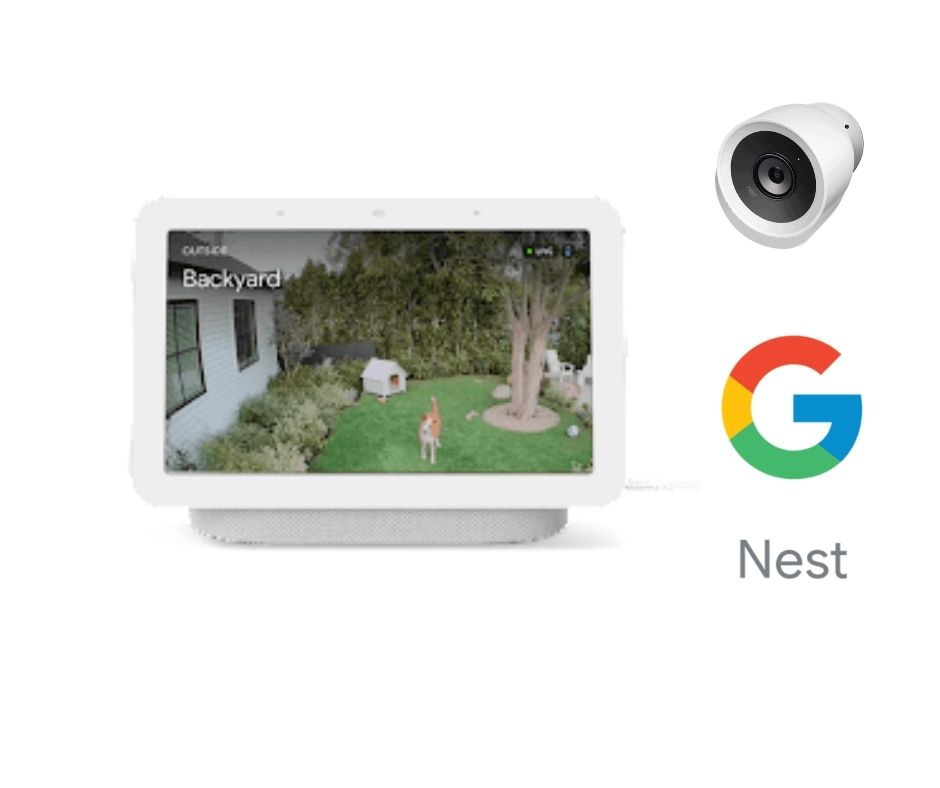
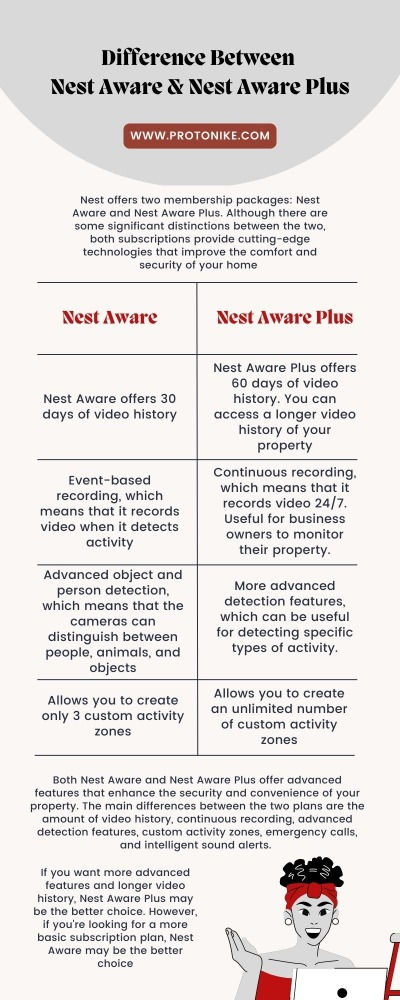














Comments